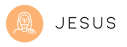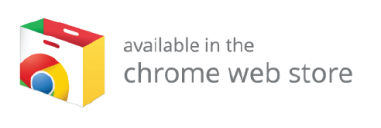Jesus Extension is a browser extension where your new tab is transformed to a range of some faith-inspiring images to relax and guide you while you surf the internet with a search box powered by Bing.
Jesus Extension is a browser extension which is integrated into Chrome to provide users awe-inspiring and spiritual images on their new tab along with a search bar for your convenience. The new tab extension is easy to use and user-friendly and you can also access Google tools including Gmail, YouTube, Docs, Spreadsheets and more.
It does not store or share any personal information, financial details or authentication permissions.
It needs permission to allow new tabs to display the Jesus extension with the features including the access to customised search. This extension does NOT ask for your login or password.
By clicking "Install Now", I accept and agree to install the "Jesus" extension and hereby agree to set Chrome New Tab to that provided by the service and the Privacy Policy and Terms of Use.
Chrome: To uninstall the extension in Chrome, go to chrome://extensions/ and locate "Jesus Extension", click on Remove and you will be prompted with a pop up "Remove Jesus Extension?", click the Remove button.
Firefox: To uninstall the extension in Firefox, go to about:addons or click the Menu button, select Extensions and locate "Jesus Extension", click on the ellipsis icon and click the Remove option. You will be prompted with a pop up "Remove Jesus Extension?", click the Remove button.
By installing our extension or add-on you accept and agree to setting the browser New Tab to that provided by the service and the Terms of Use and Privacy Policy. Our new tab search redirects to the excellent search results provided by Bing.com.